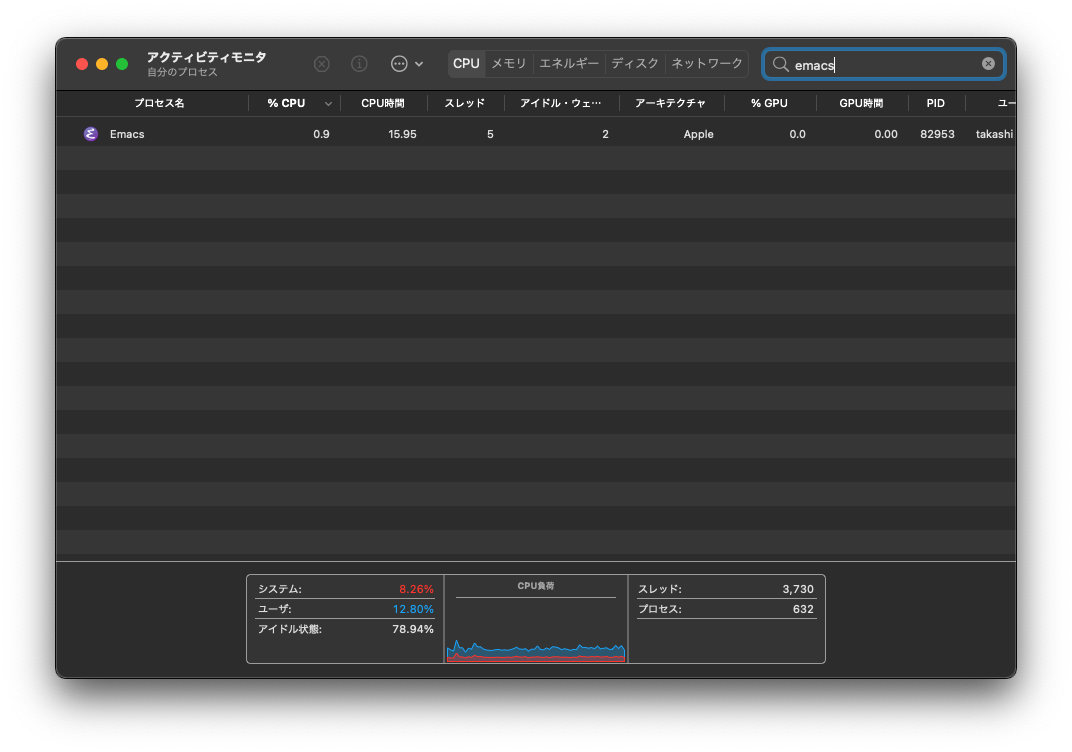
前置き
brew install --cask emacs で入るバイナリのintel版を使ってたけど定期的にに落ちるしインラインパッチあたってないしで困ってたところ v27.2 がリリース されたのでビルドしてみた。(Macbook Air M1 2020)
手順
下記リンクを参照(シェルスクリプトを実行でお手軽ビルドできる。多謝) qiita.com
.zshrc
iTermのカレントディレクトリをEmacs.appのdiredでそのディレクトリを開くコマンドを使いたいので emacsclient をエイリアスしておく
EMACSCLIENT="/Applications/Emacs.app/Contents/MacOS/bin/emacsclient" if [ -e $EMACSCLIENT ]; then alias emacsclient=$EMACSCLIENT fi
ちなみにコマンドはこんな感じ( iTerm 上で $ e すると Emacs.appのdiredで開く)
# bash/zsh から Emacs でファイルを開く function emacs_find_file () { if [ $(uname -s) = 'Darwin' ]; then emacsclient -e "(find-file \"$1\")" open -a "/Applications/Emacs.app" else emacsclient -nw -a "" -e "(find-file \"$1\")" fi } alias e="emacs_find_file"
init.el
英数・かなの切り替えでカーソルの色とか変える(要インラインパッチ)
M-x mac-ime-input-source-list でどうなってるか確認したらmacosのバージョンか何かで変わってたっぽい
---------------- com.apple.inputmethod.Kotoeri.RomajiTyping.Japanese com.apple.inputmethod.Kotoeri.RomajiTyping com.apple.CharacterPaletteIM com.apple.50onPaletteIM com.apple.PressAndHold com.apple.inputmethod.Kotoeri.RomajiTyping.Roman ----------------
多分こんな感じ
(defvar is-inline-patch (eq (boundp 'mac-input-method-mode) t)) (when is-inline-patch (mac-input-method-mode t) (mac-set-input-method-parameter "com.apple.inputmethod.Kotoeri.RomajiTyping.Japanese" 'cursor-type 'box) (mac-set-input-method-parameter "com.apple.inputmethod.Kotoeri.RomajiTyping.Japanese" 'cursor-color "#CD1076") (mac-set-input-method-parameter "com.apple.inputmethod.Kotoeri.RomajiTyping.Roman" 'cursor-type 'box) (mac-set-input-method-parameter "com.apple.inputmethod.Kotoeri.RomajiTyping.Roman" 'cursor-color "#ffffff") (mac-add-key-passed-to-system '(control shift ?J)) ;; ひらがな (mac-add-key-passed-to-system '(control shift ?+)) ;; 英字 ;; 日本語入力時に記号が半角で確定しないようにする (mac-add-key-passed-to-system 'shift) ) )
感想
よさそう
まだあまり使ってないからわからないけど落ちてない。
Emacs最高。